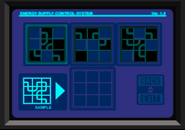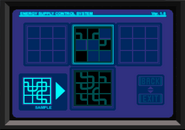| This article does not cite any sources. (March 2022) |
Computer Room is an area of the Facility B1 that is featured in Dino Crisis.
Description[]
Rows of super computers used to simulate the energy efficiency of the Third Energy are placed on the wall. The super computers are control by the terminals inside the room. A toolbox containing maintenance tools were placed on the one of the terminal seats.
Guide[]
The player can find a Plug inside this room. A screwdriver can be retrieved from the maintenance toolbox. The player can operate one of the active terminal, and release the auto-locks for the experimental area. Enter the number: "7248", and the locks will be released.

Password: E N E R G Y
There are two card key slots in between the monitor where the player use Key Card L and Key Card R to reveal a secret door entry to the experiment simulation room. The player can call Gail for assist, in releasing the locks.
Then, the player can set the two "E" discs on the DDK device near the experiment simulation room entry and type the password: E N E R G Y. With the lock released, the player can now enter the simulation room.
There will be a security lock-down after leaving the simulation room, in which Regina and Gail are trapped inside this room. There is a circuit panel which the player can operate the release the locks. The lid can be uncovered by using the screwdriver. Then the player must rearrange the circuit pattern, until it form the sample pattern. This can be done by rotating the middle and right patterns once to the right, then placing the right, the left an the middle patterns (in this order) on the pattern box.
As the pattern is complete, the security locks will be released. A small cutscene will be played at this point. As Gail leaves, the player will be given two options:
"Gail's strategy:" |
"Rick's strategy:" |
Before leaving this room, the player can decide whether to save their progress.
Examines[]
| Location | Localization | Original Script |
|---|---|---|
| Toolbox | Tools for computer maintenance are inside. | コンピュータのメンテナンス用の工具が入っている |
| Notice near the panel |
It is a notice regarding the panel next to it. "Warning! Do not touch this panel unless the lock system malfunctions. The circuits inside this panel supply the electric power needed for the forced release of the lock." |
隣にあるパネルに関して警告文が書かれている 《警告》ロックシステムの誤動作時以外はこのパネルに触れないこと パネル内の回路はロックの強制解除を行うための電源を供給するものである |
| The panel |
There's no open/close device on the lid of the panel. The lid is fixed in place with screws. (Using the screwdriver) Will you remove the screws? Yes / No I don't have to operate this right now. |
パネルのフタには開閉装置がついていない フタはネジで固定されているようだ パネルのネジを外しますか? Yes / No 今は操作する必要はない |
| Monitor | A simulation is being run on a super computer. The results of the calculations done by the computer are displayed on the monitor. | スーパーコンピュータを使用したシミュレーションが行われている モニターにはコンピュータの計算結果が表示されている |
| Each card slot besides the monitor |
A slot to insert a card key. There is an identical slot at the other side of the monitor. (Using the L or R key card) You will need assistance in order to release this lock. Will you call Gail? Yes / No |
キーカードを差し込むスロットだ このロックを外すには協力者が必要だ ゲイルを呼びますか? Yes / No |
| Super computer terminal | A terminal to operate the super computer. The power is not turned on. | スーパーコンピュータを操作するためのターミナルマシンだ 電源は入っていない |
| File on the terminal | A file titled "Security Manual Vol. 2" Will you read it? Yes / No | 《セキュリティ・マニュアル②》というタイトルのファイルだ ファイルを読みますか? Yes / No |
| The active terminal |
"Experimental Area Control Program Running." "Auto lock status: On" Will you release the lock? Yes / No (Yes) "Enter the area number to be released." (Right number) "The number has been confirmed. The gas experiment room lock has been released." (Wrong number) "The specified area number does not exist." |
《実験エリア制御プログラム実行中 自動ロック作動……ON》ロックを解除しますか? Yes / No 《解除するエリアナンバーを入力してください》 (正解)《ナンバーを確認しました ガス実験室のロックを解除します》 (不正解)《指定のナンバーは存在しません》 |
| The active terminal (After releasing the lock) | A terminal to operate the super computer. This machine is turned on. | スーパーコンピュータを操作するためのターミナルマシンだ このマシンは電源が入っている |
| The rows of super computers. | A super computer is installed on the wall. This computer is used to simulate the energy efficiency of the Third Energy. | スーパーコンピュータが設置されている サードエナジーのエネルギー効率などのシミュレートをするための機材だ |
| Before leaving this room | Will you save your progress up to this point? Yes / No | ここまでのデータをセーブしますか? Yes / No |
| Experiment simulation room door entry | It has been locked with the Digital Disc Key (DDK).
You must check the device next to the door, and set the DDK device. |
DDKによるロックがかかっている ドアの横にある装置を調べてDDKをセットしなければ |
| The DDK device | A DDK device. The symbol "E" is inscribed.
The DDK that contains the correct information is required to release this lock. Will you set the DDK? Yes / No (Yes) The DDK lock has been unlocked. |
DDKのデバイスだ 《E》のマークが記されている
このロックを解除するには正しい情報を記録したDDKが必要だ DDKをセットしますか? Yes / No DDKのロックを解除した |
| Checking the DDK device again | The lock has already been released. | ロックはすでに解除している |
| Gail | He is paying attention to his surroundings. | 辺りの様子に気を配っている |
| Gail (During the lock-down) | He is trying to find out how to release the locks of this room. | この部屋のロックを解除する方法を調べている |
| All doors (During the lock-down) | It is locked by the computer. | コンピュータ制御のロックがかかっている |
| The panel (During the lock-down) | Will you operate the circuit panel? Yes / No | 回路のパネルを操作しますか? Yes / No |
| After Gail leaves | What will you do? Choose the option you believe in.
Gail's strategy: Break through the area relying upon your skill. Rick's strategy: Cooperate with Rick and escape through the hatch. |
どうしますか 採るべき作戦を選んでください
ゲイルの作戦 ・自分の腕を頼りに強行突破 リックの作戦 ・リックと協力してハッチから脱出 |
| Going back to the Experiment Simulation room after choosing Gail's strategy | I must follow Gail and break through the area... | ゲイルの後を追って強行突破をはからなければ…… |
| Try to leave the room after choosing Rick's strategy | I must try and escape through the emergency hatch as soon as possible... | 一刻も早く非常ハッチからの脱出を試みなければ…… |
Gallery[]
Bibliography[]
- Hamamura, Kōichi, ed (1999) (in Japanese). DINO CRISIS OFFICIAL GUIDE BOOK. Famitsu. ISBN 9784757205147.